Microsoft Courses
- Home
- Microsoft Courses
Description
Course Objectives
• Demonstrate understanding of Microsoft 365 and its tools and features
• Demonstrate a deeper understanding of the tool/application under the specific course
• Navigation and familiarity with the tool’s interface
• Proficiency in setting up, organizing, storing and sharing information using the application
• Ability to customize applications and features to best suit needs
• Securing tools and features
 |
This course teaches everything you need to know about Microsoft 365 tools and features like Outlook, Calendar, PowerPoint, Word, Excel, OneNote, Skype and Planner. Learn to Organize and Maintain Your Virtual Office Using Microsoft 365 (also known as Office 365). Updated for 2020 with all-new modules covering Microsoft Teams, To-Do, Kaizala, and Delve, with updates for Outlook online, OneDrive, Calendar, and more. |
 |
An extensive course demonstrating how to effectively use Excel with numerous topics – from organizing lists, to creating multi-layered, interactive reports, to revealing answers to business-critical questions like ROI, budget allocations, tracking expenditures, and more. You will learn Functions and Formulas, Managing Workbook properties, Sorting, Filtering, and Summarizing Data, Creating PivotTables and Charts, Working with Macros, Using Data Forms and Form Controls, and much more. |
 |
Conversations, Channels, and Chatbots: Learn How to Get the Most from Microsoft’s New Communications Hub – Teams. From file sharing and co-editing to video calls, persistent chat, screen sharing, and more, learn how Microsoft Teams gives you the tools to stay in touch and get work done with your colleagues and partners. Updated for 2019, this course includes new and updated material, including Shifts, Whiteboard, Praise, and Calls. We also discuss best practices for getting the most from your Microsoft Teams. |
 |
Learn everything you need to know to start harnessing the power of Microsoft Word. Word is more than a Word Processor. If you know the skills taught in this course you will be more productive, in less time, and be able to maximize the potential functionality of what is probably the world’s most common program. Topics include Creating, Saving, and Finding Documents; Fonts and Printing; Working with Text Styles and Style Sets; Using Mail Merge; Using WordArt, SmartArt, and Shapes; Sharing and Co-Authoring; Compare and Combine Multiple Documents; and Restricting Document Access. |
- Brand: ThemeForest
- Color: Brown
- Size: Large, Medium
- Weight: 27 kg
- Dimensions: 16 x 22 x 123 cm